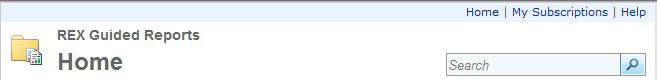There are a number of ways to find a guided report that meets your needs.
- Search by Keyword
- Browse Alphabetical Listing
- Use the REX report List of Reports (A-Z). This gives an alphabetical listing of every report and allows you to jump directly to the report.
- Browse Reports by Folder
- Use the REX report List of Reports by Folder. This shows all the subject areas and the reports within each folder. It also allows you to jump directly to the report.
- Ask Someone
- If you think a report exists, but you cannot find it, please submit an RT ticket in the REX queue.